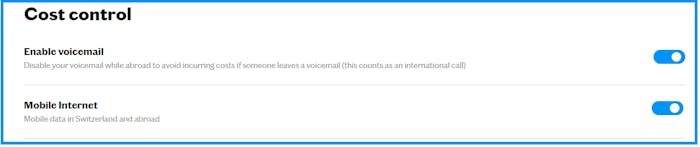Help and support
Find the right answer to your products, invoices, and much more, through our search feature
< Back
Mobile Internet isn't working
The following steps are designed to help you solve problems with your mobile Internet connection.
- First, turn you phone off and then back on again.
- Then check to see if your phone's mobile data feature is activated or deactivated. Please note that in your case, data should be activated and not deactivated.
- Look under "Cost control" in your my Lebara profile to see whether mobile Internet is activated.
- If you're abroad, look under "Cost control" in your my Lebara profile to see whether data roaming is activated. You should also activate data roaming in your mobile phone's settings. Please note that in your case, data roaming should be activated and not deactivated.