Help and support
Find the right answer to your products, invoices, and much more, through our search feature
< Back
Login to my Lebara
NEW: We are introducing Multi-factor Authentication (MFA)* in my Lebara.
To log into your account, go to the login page, or go to www.lebara.ch/en and right-click on "Login" at the top right.
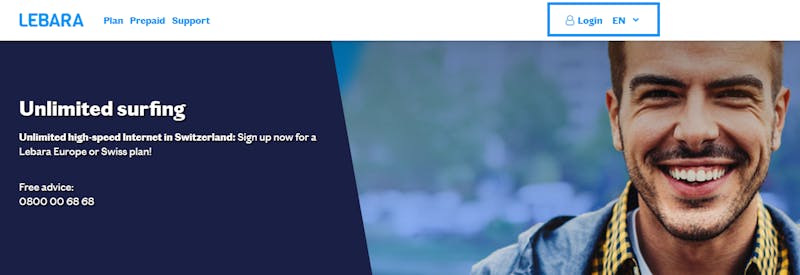
How to set up a login with multifactor authentication
1. Enter your Lebara phone number:
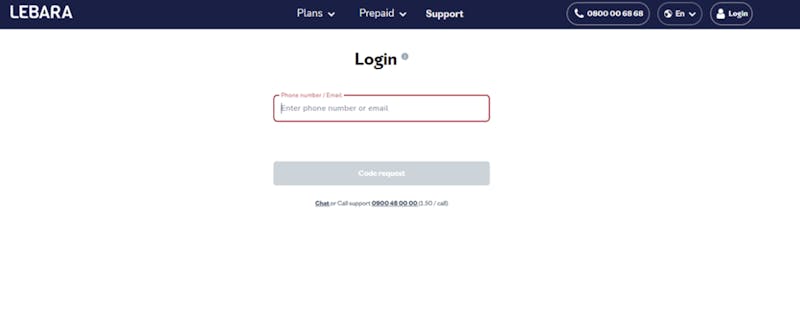
2. Enter the registration code you received by SMS:
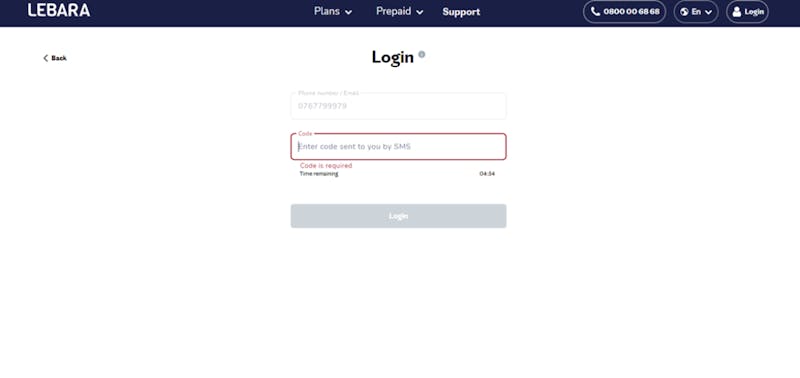
3. Click on "Create password":

4. Now create your personal password for multi-factor authentication. Note that the password must meet the following requirements:
- At least 8 characters
- 1 capital letter
- 1 lower case letter
- 1 special character
- At least 1 number
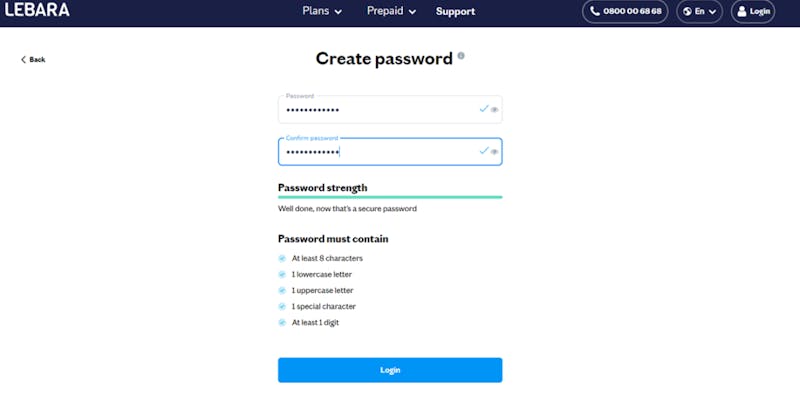
5. The multi-factor authentication registration has been successfully completed:
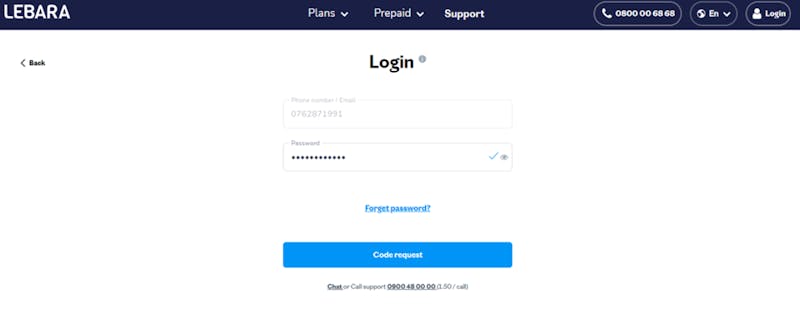
*What is Multi-Factor Authentication (MFA)?
- MFA is a security method that requires to provide more verification steps to access my Lebara
- This means that you must create a password as another layer of security besides an email or phone number to access my Lebara.